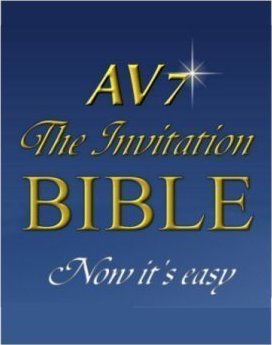been available before in any previous presentation of the Bible. Here is one:
AV7 Multi-Dimensional Search and Select gives you an infinite array of possibilities:
Here are just a few options: (Come back to 'Search Tips' to learn about more options.)
- Search for a single word or name. Try entering the word
[friends] and press [Go]
(Every verse with the word 'friends' is found, but only the first 100 results are shown.)
- Narrow your search by entering two separate search terms:
[friends] and [love]
- Try different combinations of words. For example: [peace] and [joy]
[peace] and [love] ... [food] and [drink] ... [faith] and [follow] ... etc.
- You can also search for two or more words that you know appear together
in one or both search input windows. For example: [Jesus said] ... (alone)
Or, narrow the search with: [Jesus said] in one and [love] in the second input window.
- With these capabilities, you can find absolutely anything in the Bible
that you might like to find without knowing Book, Chapter, and Verse ...
even if you know only a word or two of a something that you might like to find.
- Or, search for a single Book-Chapter:Verse -
for example: [John] and [15:14]
- Or, view and read an entire Chapter of
a Book, enter the Book name: [John-]
and chapter number [15:] Please note the necessary hyphen (-) following
the Book name 'John' and the colon (:) following the chapter number '15'

Because of the vast number of special search capabilities offered, there are just a few special requirements for entering Bible book names and chapter and verse numbers as explained below.
Every 'Book' in The AV7 Bible is identified by a four-character 'ID' so you don't have to type in the entire book name. For example: Matt (for Matthew), Mark, Luke, John, Acts, Roma (for Romans), 1Cor (for First Corinthians), etc. and each four-character book name or 'ID' must be followed by a hyphen (-). So, matt- mark- roma- 1cor- ... etc. Uppercase (Capitals) are disregarded.
When entering chapter and verse numbers, there must always be a colon (:) separating the chapter number and verse number.
Chapter and verse numbers must always be two-digit numbers, so chapter 1 and verse 1 would be entered as 01:01
The possibilities are endless! Many more search options will be added here shortly.